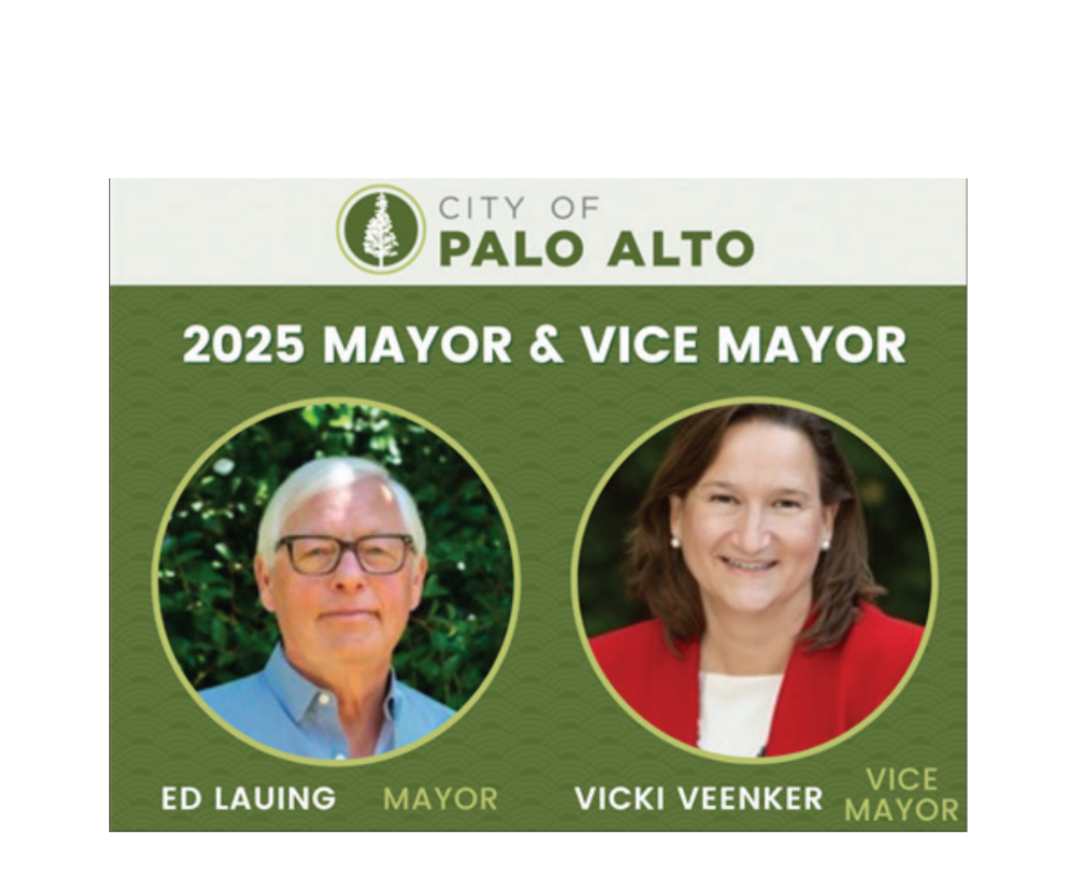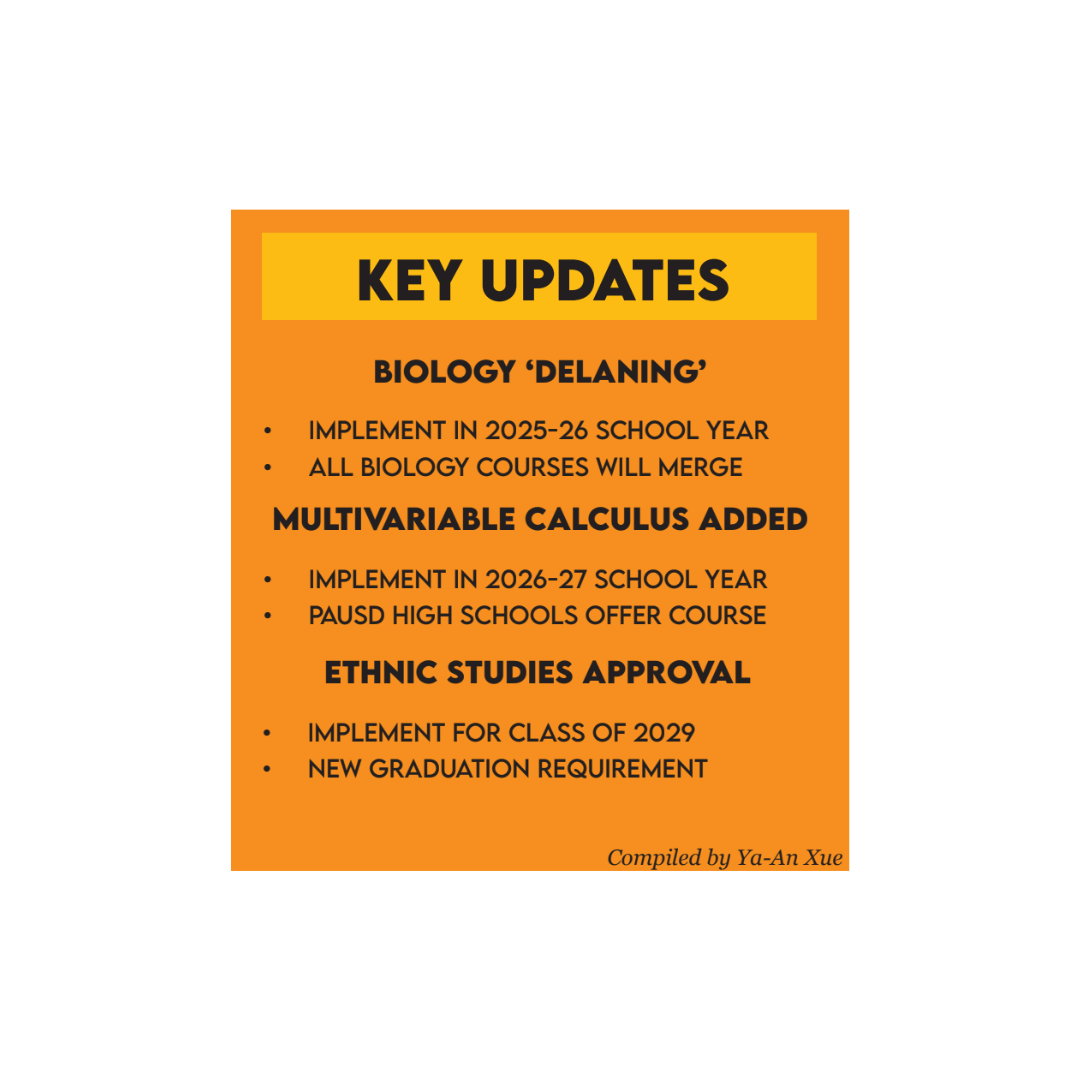Written by Samuel Tse and Jennifer Gao
On Jan. 10, Securly, a new cloud-based web filtering system, was enabled on Palo Alto Unified School District (PAUSD) school Chromebooks. Although the program was disabled the day after its initially-planned implementation date due to issues caused by the inability to log into personal email accounts, the district still plans to re-enable Securly onto school-distributed and owned devices in the near future, according to PAUSD Chief Technology Officer Derek Moore.
Securly is a Google Chrome browser extension that filters content that passes through the program. It can log various information such as web history and typed content to create data visualizations. Unlike other web filtering programs, Securly can filter not only keywords, but also content that is typed such as social media posts. “The way that the Securly program is written, it’s not just a keyword filter,” Moore said. “It relies on a natural language-processing algorithm to analyze the intent of the post. If you’re using profanity, that’s going to throw a flag. If you’re potentially bullying somebody using inappropriate language, that throws a flag.”
In addition, several features of Chrome such as incognito and guest browsing will be disabled, as well as the ability to log into a personal email account. According to Moore, 50 to 80 websites are closely inspected for certain content, as well. “In order for [monitoring] to work, though, you have to be fully logged in; you have to be using your school-issued account on our school-issued device. If you’re using the guest account, Securly doesn’t work,” Moore said.
In order for the program to detect vulgar or obscene language while monitoring students’ activity, certain circumstances need to be in place. “The two conditions that have to exist for the filtering to be 100 percent effective for the Securly tool to function correctly, is that you have to be logged into the district account, whether that be staff or student, and you have to be using the district device,” Moore said. “Those two conditions have to exist for the entire Securly filtering software to function appropriately.”
Background information
The initiative of implementing a new filtering system on Chromebooks was led by parents, according to Moore. “This is the first situation for us as an organization where we’ve allowed devices such as Chromebooks to go outside of our schools, and outside of our networks,” Moore said. “We held a parent night this fall to talk about the implementation of the program. One of the messages we heard loud and clear from the parents is that ‘it’s fine that you’re giving devices, but you need to help us figure out a way to manage this when it’s in our home.’”
Currently, across all PAUSD school campuses, web browsing is filtered and monitored by a program called iBoss Cybersecurity. Under the Federal Communications Commission’s Children’s Internet Protection Act, schools are required to filter or block internet access to obscene content, pornography, online gambling and other sites that are harmful to minors. A school’s internet safety policy must also incorporate the monitoring of the students’ internet access and provide opportunities for educating minors about appropriate online behavior.
Schools are mandated to follow this regulation if they are to receive funding from the federal Schools and Library Program, which ensures schools and libraries affordable rates for Internet access and telecommunications.
These regulations do not apply at home, which is why the district has started to shift to using Securly per parents’ request, according to Assistant Principal Jack Ballard. Securly gives parents the option to monitor their own student’s activity on school-distributed Chromebooks when they are used outside of school campuses and have no connection with current on-campus filtering. In addition, students will have to use their school-issued Google accounts on the Chromebooks. “If [parents] want to do more monitoring and either allow or disallow certain sites at home, they can, but it’s designed to be for families and parents to make that decision,” Ballard said.
While all Chromebooks will have Securly downloaded, parents have the choice to use the program to monitor their student’s technology use at home.
Technology Integration Teacher on Special Assignment Christopher Bell emphasized that the use of Securly is more for the parents as a new tool they can utilize. “The issue is, when Chromebooks leave the campuses and go home, there’s no way for parents to put on any filtering or monitoring services that they normally could if they had purchased their own device,” Bell said. “As a district, we’re not really interested in using Securly for us; it’s an optional tool for parents.”
According to Bell, changing current filtering practices is not a priority for the district. “If you look at PAUSD in general, the amount of filtering that we do is so small,” he said. “We do believe in having access to things like YouTube and social media that can be used as tools for learning. We’re not really interested in changing that. With the implementation of Securly, it’s going to stay the same. The only difference is [that] now, parents have the option to enforce rules they already have for technology on the Chromebooks that go home.”

With Securly, parents will be able to monitor web activity on student-owned school devices with the new web browsing data they will have access to, according to Moore. “What the parents will see is all about categories and time spent on certain categories,” Moore said. “Parents wanted to know ‘How do I know how much time they’re actually spending on their homework and how much time are they spending doing something else?’ If you’re on Schoology and Google and appropriate academic sites, that’s where that [kind of content] gets flagged and that’s it.”
Current status
Presently, while still installed, Securly is not in full effect on school Chromebooks. Features such as guest browsing are still allowed among other elements of Google Chrome. “Securly is currently functional, but the restrictions are enforced only if the two conditions mentioned are met. We intend to leave it this way for the remainder of the year and discuss plans for implementation next year,” Moore said.
Students can still log in to their personal accounts not verified by the district through guest browsing. “We did severely underestimate the amount of students using personal Google accounts for school work,” Moore said. “That’s one of the reasons why we backed off a little bit and re-enabled guest access on the Chromebooks. A major change like this is probably not a good idea in the middle of the school year. At some point moving forward, we would like to enforce these restrictions, but knowing that we’re in the middle of the year, and there’s already a lot of work in progress and existing in personal accounts, we think it’s important to make sure the learning process is not disrupted.”
According to Superintendent Dr. Max McGee’s district weekly message online newsletter, parents can currently receive a weekly email that summarizes their child’s browsing details by request. In addition, parents will be able to log in to a portal that gives the ability to customize what is allowed on the device while at home, McGee wrote.
The district also plans to host a parent technology education event on Mar. 22 in partnership with Common Sense Media, a nonprofit organization that focuses on promoting safe consumption of media and technology. “We will have people come in and help and do things like role-playing and giving people tools and ways for parents to interact with teenagers about technology that they might understand or not understand depending on the family,” Ballard said. “So all of this is about empowering our families to be able to have technology integrated in school and in their homes and being able to manage it in a reasonable way.”