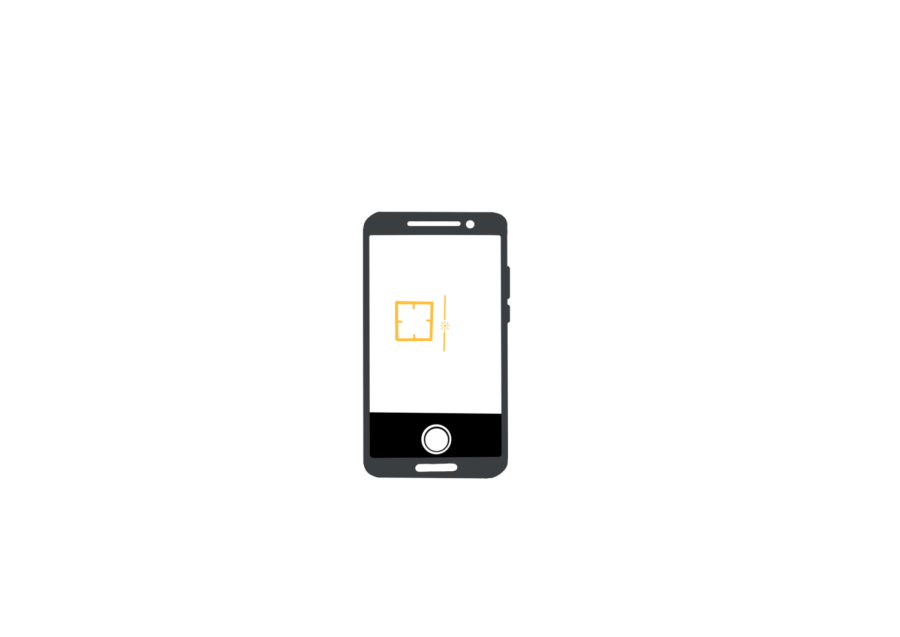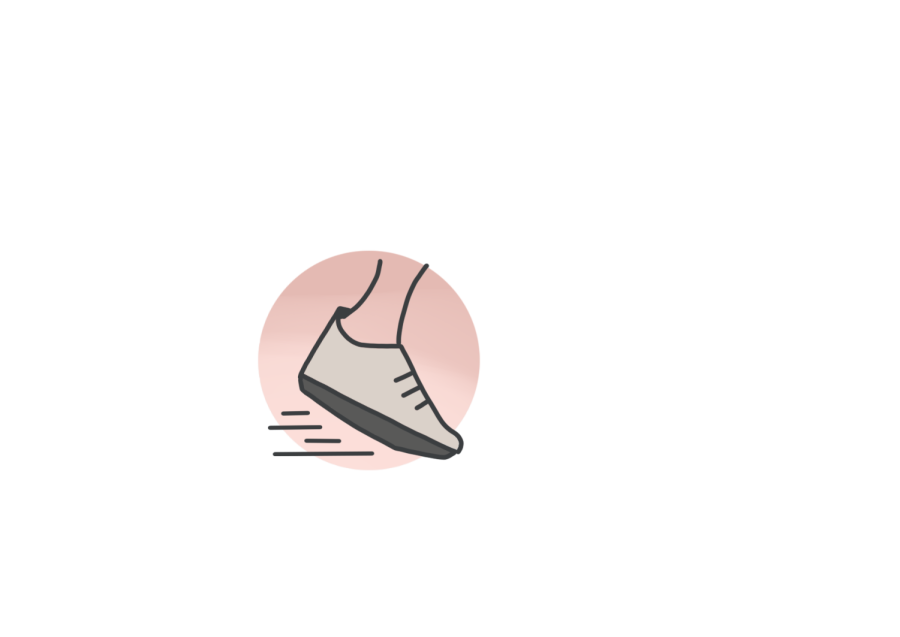Improve your shot with these phone photo tips
Leg Zoom
Often, when taking photos, the subjects are miniscule against the vast background. Many people resort to zooming in by pinching the phone screen, but this solution is not ideal: Zooming in on the phone’s camera leads to lower-resolution photos because the phone’s “zoom” is a digital zoom, which is like cropping a picture after it has been taken. Instead, try a “leg zoom,” or walking closer to the subject of the photo.
Volume Button
Sometimes the composition of a picture feels perfect. The frame captures just enough of the background, the lighting is pristine and everyone is having the time of their lives. Then, you move your finger to press the capture button. The phone tilts slightly, causing a lens flare and leaving someone out. A solution is to press either volume button to take the photo, leaving the composition intact.
Exposure
At night, the environment will likely be too dark for an aesthetically pleasing photo. To fix this problem, tap on the screen to trigger a square with a sun icon to pop up. The slider next to the sun icon adjusts the exposure of the photo, which is the amount of light that reaches the camera sensor, making previously dark snapshots look much brighter.
Focus
Ever noticed that the subject of a photo is blurry or that the camera is not focusing on the desired subject? One solution is to hold down on the screen where the object is located, which will focus the lens at that point. This method can be used to focus on one person in shots where many people or objects are moving.
Your donation will support the student journalists of Henry M. Gunn High School. Your contribution will allow us to purchase equipment and cover our annual website hosting costs.
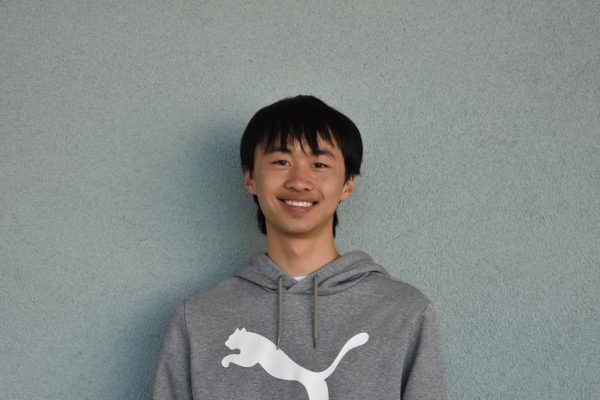
Senior Jeffrey Kang is a forum editor for The Oracle. In his free time, he likes petting his cat, playing card games and reading.

Junior Chaewon Lee is a freelance graphic artist of The Oracle. She enjoys drawing, watching movies, and listening to music