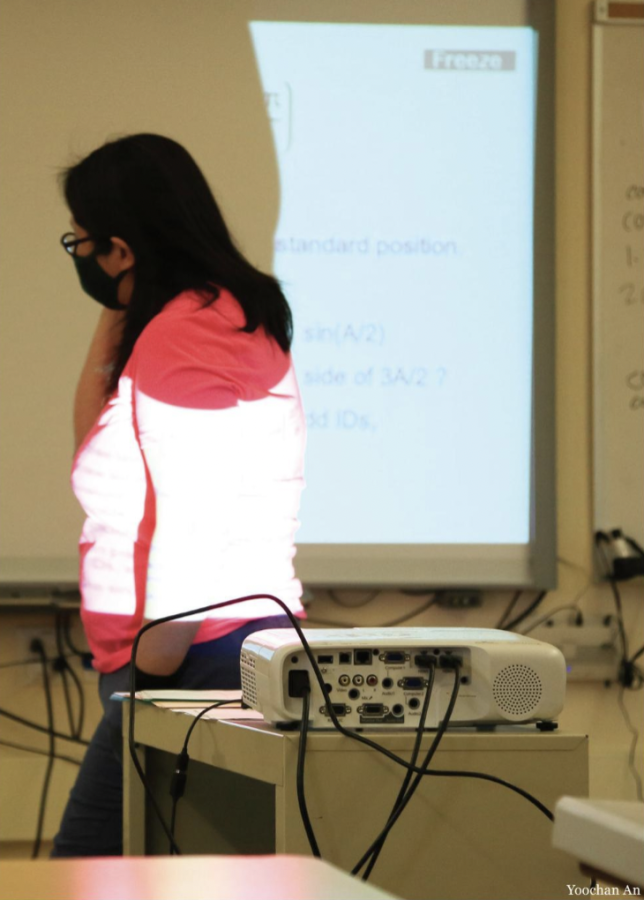Teachers, students adjust to delay in new technology
Math teacher Daniel Hahn tries his best to work around the limitations of his broken SMART Board. “My [SMART] board does not write,” he said. “I can’t use the pens, and the projection image is very blurry. I only use one of the lights in my room, along with larger fonts, so that the board is a little easier to see.”
As the lifespan of SMART Boards installed throughout campus comes to an end, many teachers have experienced similar difficulties with their classroom technology.
According to Educational Technology Coordinator Jackie Smith, SMART Boards were first installed at Gunn in 2012. “SMART Boards only last about six or seven years,” she said. “We then start to see a lot of them fail with issues like we’re experiencing now. The more you interact with a display, the more likely it is to break.”
Plans to replace the aging technology began to take shape in 2019. “A project was started, and there was a pilot of new classroom instructional technology,” Smith said. “A few teachers piloted new technology and came up with recommended replacements.”
These recommendations included 85-inch non-interactive displays, iPads and wireless document cameras. Although the initial timeline called for these recommendations to be installed over the course of two years, COVID-19 delayed the upgrades, exacerbating existing classroom technology issues. “[During distance learning], the projectors sat unused and probably collected a lot of dust,” Smith said. “We didn’t necessarily know the state of some of the projectors until teachers came back in August and really started using them.”
In response, the district ordered 100 new displays, which were slated to arrive in Dec. 2021. However, the delivery of key components such as the sound system was delayed, limiting the number of units that could actually be installed. “We can’t finish 71 classrooms until we get the components for the sound system,” Smith said. “We are at the mercy of the global supply chain issues that everybody is facing.” As of now, three classrooms have been fitted with the new technology, with more slated to be installed in the spring and fall of 2022.
During this delayed transition, site technology technicians have been limited in terms of the solutions they can provide. “If the device itself is fine and we just need to do something like change the bulb, then that will be done,” Smith said. However, more complex repairs—such as restoring the touch functionality—are not a viable option. “It’s hard to get contractors right now, and we want to try to minimize the costs since we’re just going to replace [the projectors] in two months,” Smith said.
As a transitory remedy to faltering SMART Boards, classrooms with malfunctioning boards have been fitted with portable projectors, eliciting mixed reviews. Some, like English teacher Shaina Holdener, have found the new projectors to be a significant improvement over the current ones mounted on the SMART Board. “[The portable projector] is a lot crisper in terms of the image and clarity,” she said. “I’m happy because now people can actually read the board and watch videos on the screen.”
Others, like English teacher Mark Hernandez, have found the replacement projectors to hinder the delivery of the course material—especially in a class like Film Literature, which depends on SMART Board audio and video. “It’s hard to get the movie scaled from the [portable] projector onto the screen,” he said. “The colors, definition and brightness aren’t as good. For [Film Literature,] it [was] a subpar experience.”
In order to provide the best instruction for his classes, Hernandez has collaborated with other English teachers to borrow their rooms with working projectors. Before this decision, junior Shira Goldhaber-Gordon observed student disengagement in Hernandez’s class. “During [the first few days of class,] everything had to be on our own screens,” she said. “I noticed a lot of students just playing video games. Now that we are in Mr. Igler’s classroom, it’s pretty normal since there is a working projector.”
When it comes to replacing technology, both teachers and technicians have been appreciative of each other’s patience. “Especially coming back after a year of online learning, the tech [situation] has got to be a mess,” Hernandez said. “I definitely wouldn’t want the emails and complaints that [the technicians] get. While this isn’t ideal, I’ve been able to make it work through the help of my colleagues. I don’t blame anybody.”
Smith echoed Hernandez’s appreciation and understanding. “We appreciate our teachers and students for having to put up with the technology,” she said. “Our site technicians are trying to keep things running to the best of their abilities, and they really haven’t had a break.”
Although the transition has been turbulent, Smith—a former teacher—noted the extensive benefits of the future displays. “It gives teachers a lot more flexibility in where they teach, since they can wirelessly cast from their laptops,” she said. “If I’m working with a group of students at the back of the room but I have another group that I want to be doing something that’s displayed at the front, I would now have the freedom to change what’s up on the display without having to run back up there.”
Hahn also looks forward to the possibilities that the new technology entails. “Having a better picture will remove a lot of subconscious barriers that currently hinder student engagement,” he said. “I don’t think my lessons will change overnight, but I do think that I’ll be able to leverage little things like having more information on a slide and using different colors as I get accustomed to the functionality.”
Your donation will support the student journalists of Henry M. Gunn High School. Your contribution will allow us to purchase equipment and cover our annual website hosting costs.

Senior Chris Lee is a managing editor for The Oracle and has been on staff since August 2021. In his free time, Chris enjoys driving, going out for food...
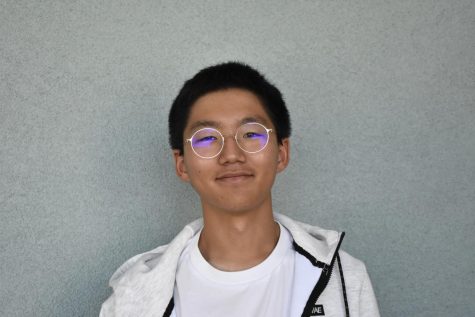
Senior Yoochan An is a photographer who joined The Oracle in September 2021. He believes photos have the power to convey messages that improve our society....